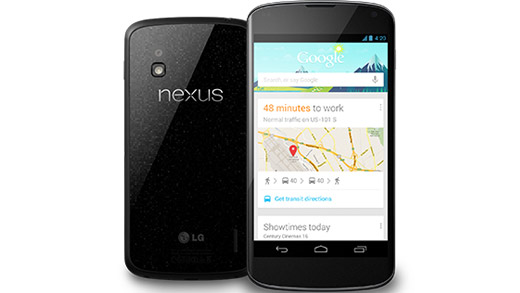Apps that just hit the market are always appealing because they're new and exciting, but some of the old standard apps are getting updates that keep them ahead of the competition. We take a look at the biggest and best app updates to come available this week.
There are a ton of new apps leaking into every app marketplace, trying to vie for position and make itself a contender in its respective category. This gives existing app creators good reason to keep up with updates and offer up new features whenever possible. We see tons of new updates becoming available every week, and its easy for them to pass by without much notice. Here’s a collection of updates that you won’t want to skip.
Skype for Android (Version 3.0)
Smartphone owners that default to Skype for video or audio calls aren’t going to notice any changes right when they open up the application, but odds are good a sudden understanding will strike during a crystal clear call. Skype has reworked some of the internals of its app, adding a new SILK codec that is designed specifically for the human voice and optimizing call quality based on connection speed. A new login option for Microsoft account users has been added in preparation for Skype’s takeover as Microsoft’s default chat option. Finally, tablet users will enjoy a new layout that makes use of all the screen space available with a two column layout. Seven-inch tablet owners beware, though, as Skype 3.0 locks into landscape layout while your camera likely requires a portrait alignment. It can create for some neck pain.
Runkeeper for Android (Version 2.14.1.1)
Runkeeper serves to encourage people to keep running, which is no easy task. Now in its latest update, its encouraging running with a partner, even if it’s just digitally. Social features like the Friends tab now offers interaction between you and your fellow cardio-centric friends. Facebook integration will bring your contacts to you, and there’s an in-app messaging system that allows you to send words of encouragement–or taunts–to your friends. Your friends will also show up on a leader board, creating a little competition for your circle of runners. The activities page has also gotten an update and a new tab-style navigation system will help users get around in the app.
Amazon for iOS (Version 2.3.1)
Tis the season to do your shopping. That’s what Amazon believes at least, as its latest app update is focused on giving consumers more access to enticing offers. The latest iOS update for Amazon, version 2.3.1, brings push notifications for item shipping and arrival times, letting users know exactly where their purchases are. There’s also a daily alert option that will give you Amazon’s listing of Lightning Deals for that day. The iPad version of the app also got a nice new feature, allowing users to check out product images and descriptions up close with a pinch and double tap to zoom feature.
Nokia Transport for Windows Phone 7 (Version 3.1 beta)
Not content with launching a brand new iOS app, Nokia decided to do some tweaking to its existing apps as well. The improvements come to beta version 3.1 for its Windows Phone 7 app, Transport. The app has always been designed for the commuter in mind, and now a segmented map will make navigation easier. More detail will be available in each individual leg of a journey, so users can get a closer look at their surroundings in the app. There’s also a new countdown feature that will let public transportation users know when the next bus or train is scheduled to arrive. It essentially does what Transport (also known as Transit) 3.0 does on Windows Phone 8 devices but on an older operating system.
Sparrow for iOS (Version 1.3.3)
Sparrow users that own an iPhone 5 can finally get proper use from the email app, as version 1.3.3 for iOS optimizes the app for the iPhone 5′s bigger display. Further improving the app is a feature that allows it to open Passport-specific documents. Essentially, the update brings Sparrow up to speed for iOS 6 and makes it completely compatible with the latest offering of Apple devices it calls home. The email client has been neglected a bit by its owner, Google, since being purchased in July of this year, so the sudden attention is welcome and will hopefully continue.
Source : http://www.digitaltrends.com/mobile/best-app-updates-of-the-week-11-25/